Telegram US Group List 702
-
Channel
 371 Members ()
371 Members () -
Group

رفيقُ الروحِ
479 Members () -
Group

﮼جرعه ﮼حياه🕊
4,934 Members () -
Channel

Mouni Roy 🧚
2,646 Members () -
Group

💥💥باب الحوائج💥💥💥
8,458 Members () -
Group

Sonal Chauhan 🧚
5,602 Members () -
Group

Shweta Tripathi 🧚
1,412 Members () -
Group

فروشگاه آنلاین و آموزشگاه سازدهنی سلاله
393 Members () -
Group

صحيح البخاري ومسلم
1,047 Members () -
Group

次元链接 - 专业版 公告频道
419 Members () -
Channel
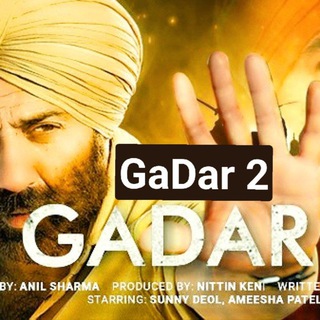
قَـــدَرْ .
341 Members () -
Group

Крыша ТурДома
57,378 Members () -
Group
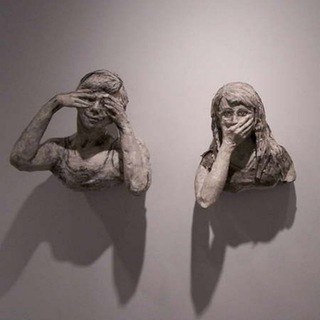
[ با کلاس حرف بزن ]
5,505 Members () -
Group

MSQRD
555 Members () -
Group
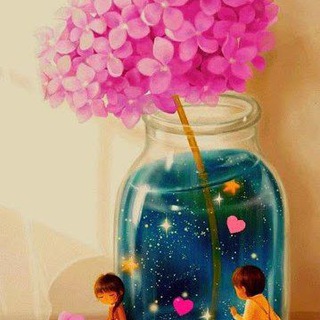
لتحلو حياتي💕
345 Members () -
Channel

کافه کلیپ
899 Members () -
Channel

🔺Hassan Kheiri🔻
444 Members () -
Channel

Hot Webseries😍😍
338 Members () -
Group

كلمات ليست ككل الكلمات
3,849 Members () -
Group
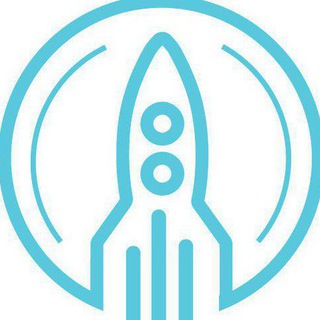
NUKlear Official
741 Members () -
Channel

encore Un
421 Members () -
Channel

ENG/KHAIREE GWIR
513 Members () -
Channel

Spark Tech
1,381 Members () -
Group

Konzlet T-Channelz
982 Members () -
Group
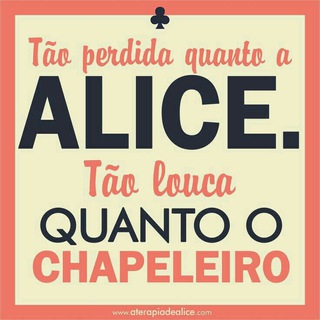
Amor e Humor
11,202 Members () -
Group
-
Group

ستووريآت سنڪلُِ 𖥄 💥🌺
1,066 Members () -
Group

مثبت اندیشان(ذهن زیبا)
151,304 Members () -
Group

🤣 L O L 😱
5,577 Members () -
Group

MRV TEAM PUBLIK
1,036 Members () -
Channel

باغ کودکان آفتاب (کاشان)
342 Members () -
Channel

نمونه واریز دستمزد با سند واریز
3,877 Members () -
Group

Hours - ساعات
633 Members () -
Group

فردیت (مغز، شناخت، رفتار)
370 Members () -
Group

💖 کانال شمیم عشق 💖
3,696 Members () -
Group

Бавария Мюнхен | FC Bayern München
9,500 Members () -
Group
-
Group

الخبر اليقين
7,151 Members () -
Group

Milo @ hazel❤️
481 Members () -
Group

የመጽሐፍ ቅዱስ ጥቅሶች
30,369 Members () -
Group

نقاشات DXN
387 Members () -
Group

لـ صـديـقـتـي
17,555 Members () -
Group

`·.·★ ĿįVįŋĝ ★·.·´
2,633 Members () -
Group

خانه محیط زیست
335 Members () -
Group
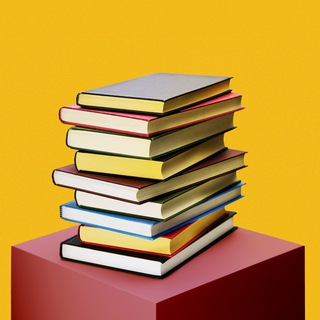
All India Judiciary Examination Preparation
416 Members () -
Group

تغريدات 📓!
4,338 Members () -
Group

💊 قناة الط`ب الدولي الشامل💉
5,141 Members () -
Group

-مُذهِلة.
8,237 Members () -
Group

تيم نجات حيات وحش
696 Members () -
Channel

⁴th Year Human Medicine 2019 "
381 Members () -
Group
-
Group

𝙒𝙚, 𝙏𝙝𝙞𝙧𝙙 𝙒𝙖𝙮 ᛉ
794 Members () -
Group

English Phrasal Verbs
96,783 Members () -
Group

تاريخ شفاهی وكالت
596 Members () -
Channel
-
Group

Шоппинг с Олей
24,122 Members () -
Group

غــامضـــــــه🔮🐼
1,295 Members () -
Channel

شهید مدافع حرم جواد محمدی
456 Members () -
Group
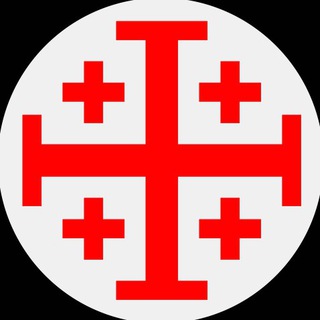
Prayer Requests
452 Members () -
Group

بسبس بوبي 🌝💜
428 Members () -
Channel
-
Channel

کانال الهام
370 Members () -
Group

🌸يِّأّ بقية الله🌸
627 Members () -
Group
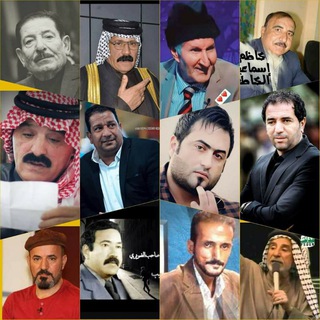
أخر الخــــــلان .. ♪
958 Members () -
Group

فيديوهات قصيرة 🎥
1,945 Members () -
Group

ኢትዮጵያዊነት Ethiopiawinet
8,947 Members () -
Group

ظـّلَأم"²⁴".
489 Members () -
Group

Библиотека
12,846 Members () -
Channel

Девушки фото
1,893 Members () -
Channel
-
Group

كن راقياً •
9,033 Members () -
Group

GRUPO DE CLIENTES JUIZ CCS
909 Members () -
Channel

CANAL DE REF JUIZ CCS
882 Members () -
Channel

ســنـقــل'🙂💛.
626 Members () -
Channel

•🌺•☕️ café com ela ☕️•🌺•
774 Members () -
Group
-
Channel

Nose Republic
13,620 Members () -
Group

Myth Vs Fact
3,775 Members () -
Channel
-
Channel
-
Group
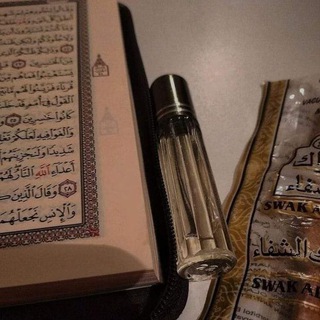
ضَجِيجُ الشَّوقِ | للهِ والجنّة! 🥀🕊
1,635 Members () -
Group

قَرَيَةٍُ الَادَبَ - ⁽🌷
874 Members () -
Channel

Medical Books
64,051 Members () -
Group

ملتقى الأحـرار - YEMEN
1,213 Members () -
Channel

𓆩 𝙽𝙾𝚅𝙼𝙱𝙴𝚁 𓆪
535 Members () -
Group

Русская онлайн школа
11,189 Members () -
Channel

ThRouGH tHE LEncEs💜
457 Members () -
Group

Фонд стратегической культуры
24,348 Members () -
Group

مأوا
8,521 Members () -
Group

الـــمــــجلـــة الإخباريـــــة
305 Members () -
Group

Premium Shop 29 Demo
343 Members () -
Group
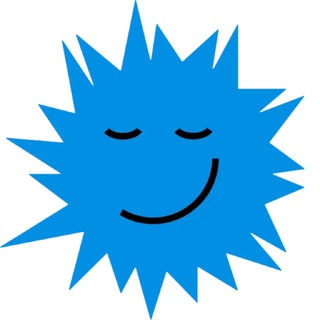
VDSina.ru - хостинг серверов
1,524 Members () -
Group

EXCAVO Family СHAT
3,431 Members () -
Channel

BANGTANCRACK
1,401 Members () -
Group

بيسآن "
2,547 Members () -
Group

مدرسه هنر و رسانه آینه
1,730 Members () -
Group

- ˼ لـهـفةة لقَـئ ♡ ˹
2,298 Members () -
Group

هنرستان هنر و رسانه
316 Members () -
Group

РОСНАНО
3,990 Members () -
Channel
TG USA Telegram Group
Popular | Latest | New
This means you can start typing a message on your mobile and continue on your desktop. The draft will remain in the editing area on all sync devices until it is sent or deleted. If you select the Scheduled option, the auto-night mode will kick in at a pre-defined time which you can change. If you select the Automatic mode, the auto-night mode will start depending on the ambient light. You can slide the slider to select at what percentage of the ambient lighting do you want the night mode to start at. Personally, I prefer the scheduling option, however, you can use the one you like. Telegram is free to use and supported by its founder and CEO Pavel Durov. The company began employing new monetization methods in 2021, including a Telegram Premium subscription service, but the core business of chatting will remain free for everyone.
Utilize Telegram Bots In order to protect your personal information, Telegram automatically terminates your old sessions after 6 months. However, you can choose to get rid of the old sessions sooner in order to further boost security. Set Auto-Delete Timer for a Telegram Chat Telegram allows users to locate contacts nearby you, should they choose to be discovered. This allows you to quickly add someone close to you on Telegram without going through the hassle of first noting their number and saving the contact manually. Users can also use this feature to find and create groups of nearby users.
Animated Profile Picture Creator on macOS Premium Unique Stickers If you want to use Telegram in a region where it's blocked, you'll appreciate the Telegram function that allows you to connect via a proxy server. Most of the time, it's better to use a VPN on your phone, but a proxy can still help you get around regional restrictions. Global message deletion
Premium Telegram Premium Launch the Telegram app on your device and navigate to Settings -> Data and Storage.
Warning: Undefined variable $t in /var/www/bootg/news.php on line 33
US